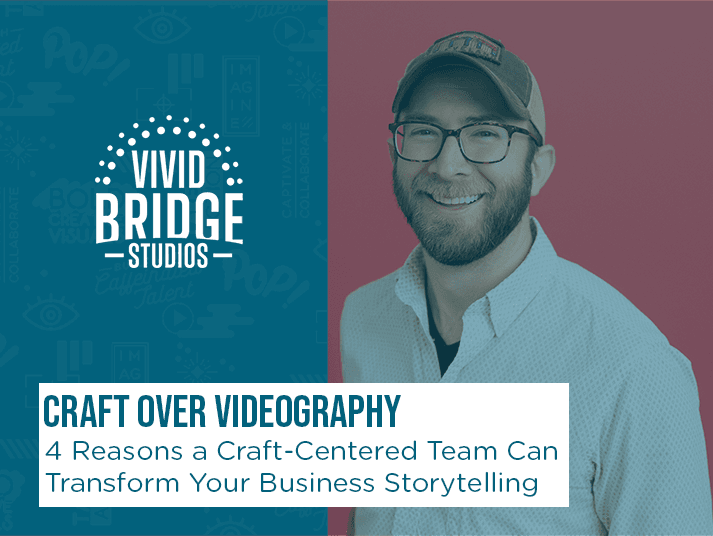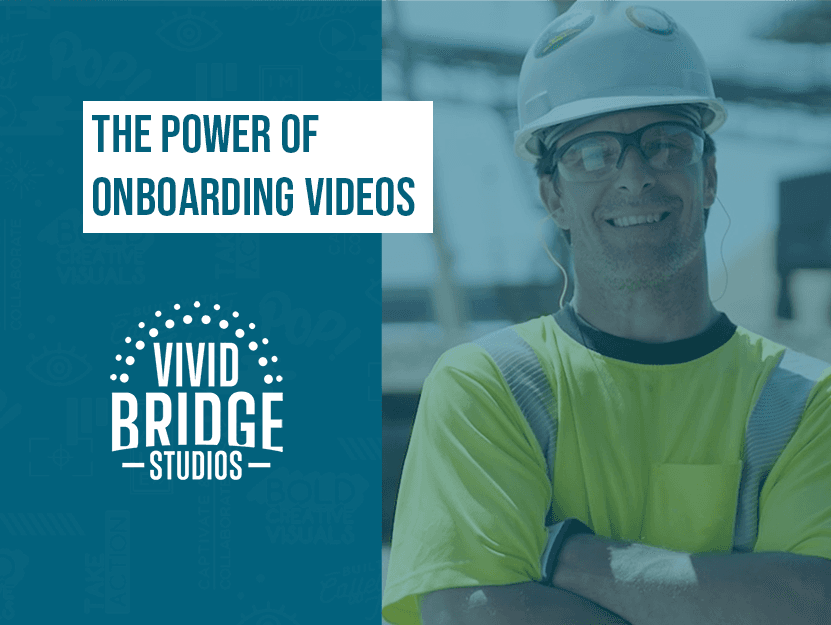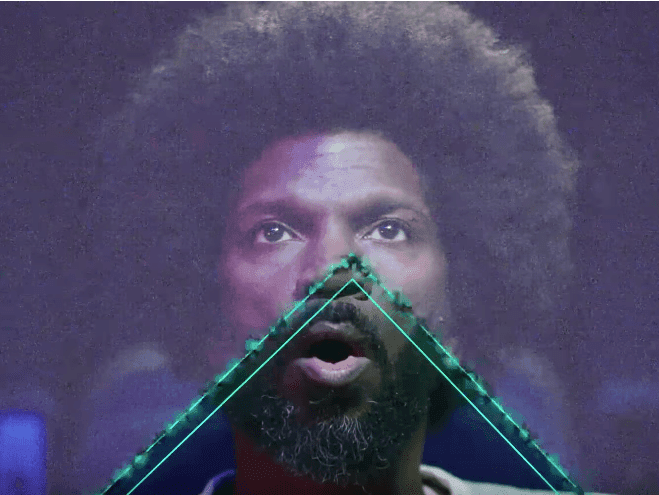
Neat Video 5 offers a way to clean up noisy clips while still retaining detail and clarity of the original footage. Neat Video is available as a plug-in for many popular video editing applications such as Adobe Premiere and DaVinci Resolve.
The plug-in overhauls their solid foundation laid by previous versions with performance improvements of up 3.5x faster. In addition, Version 5 has new features including flicker and jitter reduction, improved noise reduction, sharpening, and a more user-friendly interface.
Doug Stanford, our resident expert colorist, has been utilizing the power of Neat Video since they released version 2. He is pleased with the denoising and sharpening tools being faster than ever, more crisp and rich.
Neat Video reached out to us about creating the launch video for the latest release. Needless to say, we were more than ecstatic at the opportunity to create it.
Neat Video has been part of our Post Production process since the beginning of Vivid Bridge Studios. We had our Lead Cinematographer / Colorist Doug Stanford share the workflow he uses for color grading and finishing stage.
In this tutorial, viewers learn how to make the most of Neat Video 5 with DaVinci Resolve 16 Public Beta. In the examples, we used footage from a RED Scarlet-W and a Sony FS5 with the RAW license captured in ProRes 422 using an Atomos Shogun Flame.
Doug also created a follow-up tutorial video explaining the use and benefits of the new Filter Check and Filter Tuning Assist features. The tools fine-tune the quality and amount of noise reduction to give your video footage the look that you want.